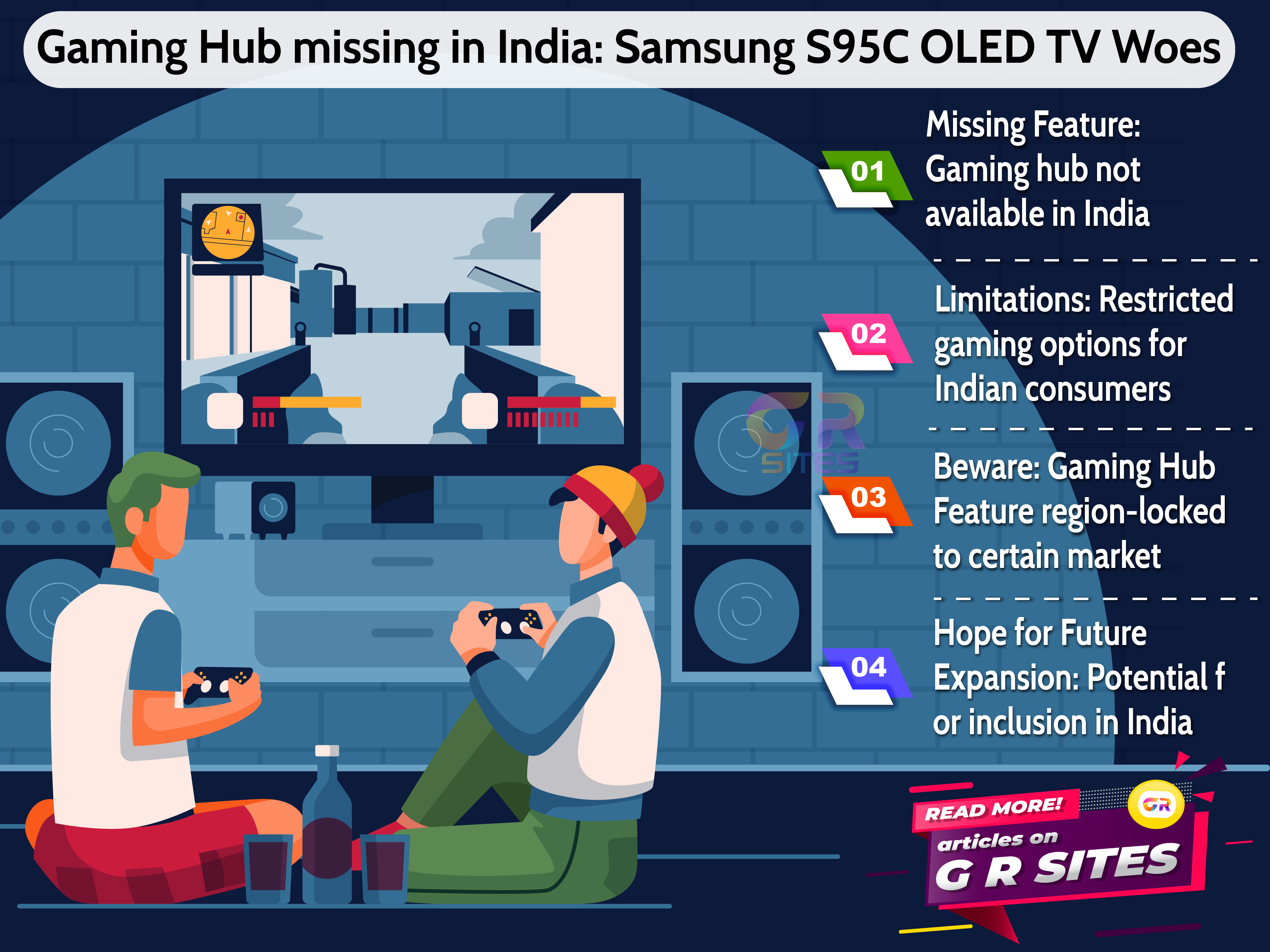In recent years, Google has been gradually transitioning many of its services to a subscription-based model. This shift, aimed at increasing revenue, has sparked mixed reactions among its vast user base. As consumers, we feel the heat of these changes, particularly when it comes to services we've relied on for years. Personally, I found myself moving away from Google Photos, my go-to cloud photo storage, to Microsoft's OneDrive. Why? Simply put, the value offered by Google Photos paled in comparison to what Microsoft 365 brought to the table. Let's dive into why this shift is happening and what it means for users like us.
Google’s Subscription Strategy
Google has been gradually moving towards a subscription-based model for many of its services, aiming to secure a steady revenue stream. This strategy, while beneficial for the company, has not always been well-received by users.
- Increasing Reliance on Subscription Models: Over the past few years, Google has introduced or enhanced subscription options for services like Google Drive, YouTube, and Google Photos. This approach aims to monetize the vast user base that Google has built over the years.
- Impact on Various Google Services: Services that were once free or had limited free versions now often require subscriptions for full access. This includes additional storage on Google Drive, ad-free viewing on YouTube, and premium editing features on Google Photos.
- User Reactions to These Changes: Many users feel pressured by these changes, finding the cost-to-benefit ratio unfavorable. The push towards paid services has led to a sense of frustration and dissatisfaction among long-time Google users.
- Analysis of Google’s Business Strategy: While this strategy may boost Google’s revenue, it risks alienating a significant portion of its user base. By focusing heavily on monetization, Google might be overlooking the value of user satisfaction and loyalty.
Comparing Google Photos and OneDrive
When comparing Google Photos to OneDrive, it becomes clear why many users are making the switch. Microsoft’s offering not only provides better value but also includes additional benefits that Google Photos lacks.
- Storage Plans and Pricing: Google Photos offers storage plans starting at $1.99 per month for 100 GB. In contrast, OneDrive offers 1 TB of storage as part of the Microsoft 365 subscription, which costs $69.99 per year. This plan also includes access to premium Office applications like Word, Excel, and PowerPoint.
- Additional Features and Value: OneDrive’s integration with Microsoft 365 means users get far more than just storage. The suite of Office applications adds tremendous value, making it a better deal for families and professionals alike. Google Photos, on the other hand, primarily offers storage with a few editing tools that many users find gimmicky.
- User Experience and Interface: OneDrive’s interface is clean and intuitive, with seamless integration across Windows devices and Office applications. Google Photos, while user-friendly, doesn’t offer the same level of integration with productivity tools, limiting its overall utility.
- Overall Satisfaction and Usability: Users like myself find OneDrive to be a more comprehensive solution. The ability to store a large amount of data, along with the added benefits of Microsoft 365, makes it a clear winner in terms of value and usability.
Why Users like me are Switching to OneDrive
The decision to switch from Google Photos to OneDrive wasn't just about cost—it was about the value and comprehensive benefits offered by Microsoft 365.
- Advantages of Microsoft 365: Microsoft 365 isn't just a storage solution; it's an entire suite of productivity tools. For the same price as Google Photos' premium plan, users get access to Office apps, advanced security features, and collaborative tools, making it an excellent value for families and professionals alike.
- Comprehensive Benefits of OneDrive: OneDrive offers seamless integration with Windows and Office apps, making file management and collaboration effortless. The 1 TB of storage per user ensures ample space for photos, videos, documents, and more. Moreover, the robust security measures give users peace of mind knowing their data is protected.
- Limitations of Google Photos: In contrast, Google Photos, while great for organizing and editing photos, falls short in terms of overall value. The storage plans are limited, and the additional features often feel like gimmicks rather than essential tools. For users seeking more than just photo storage, Google Photos fails to meet expectations.
- Real-Life User Experiences: Many users, like myself, have shared their positive experiences after switching to OneDrive. Testimonials highlight the ease of use, the value of bundled Office apps, and the satisfaction of having a more versatile and comprehensive service. These real-life accounts further illustrate why OneDrive is becoming a preferred choice over Google Photos.
Google’s shift towards a subscription-based model has had significant implications for its users. While this strategy may boost revenue, it also risks alienating a portion of its user base who feel the cost-to-benefit ratio is unfavorable. Personally, I found more value in Microsoft’s OneDrive, which offers a comprehensive package that includes substantial storage and premium Office applications.