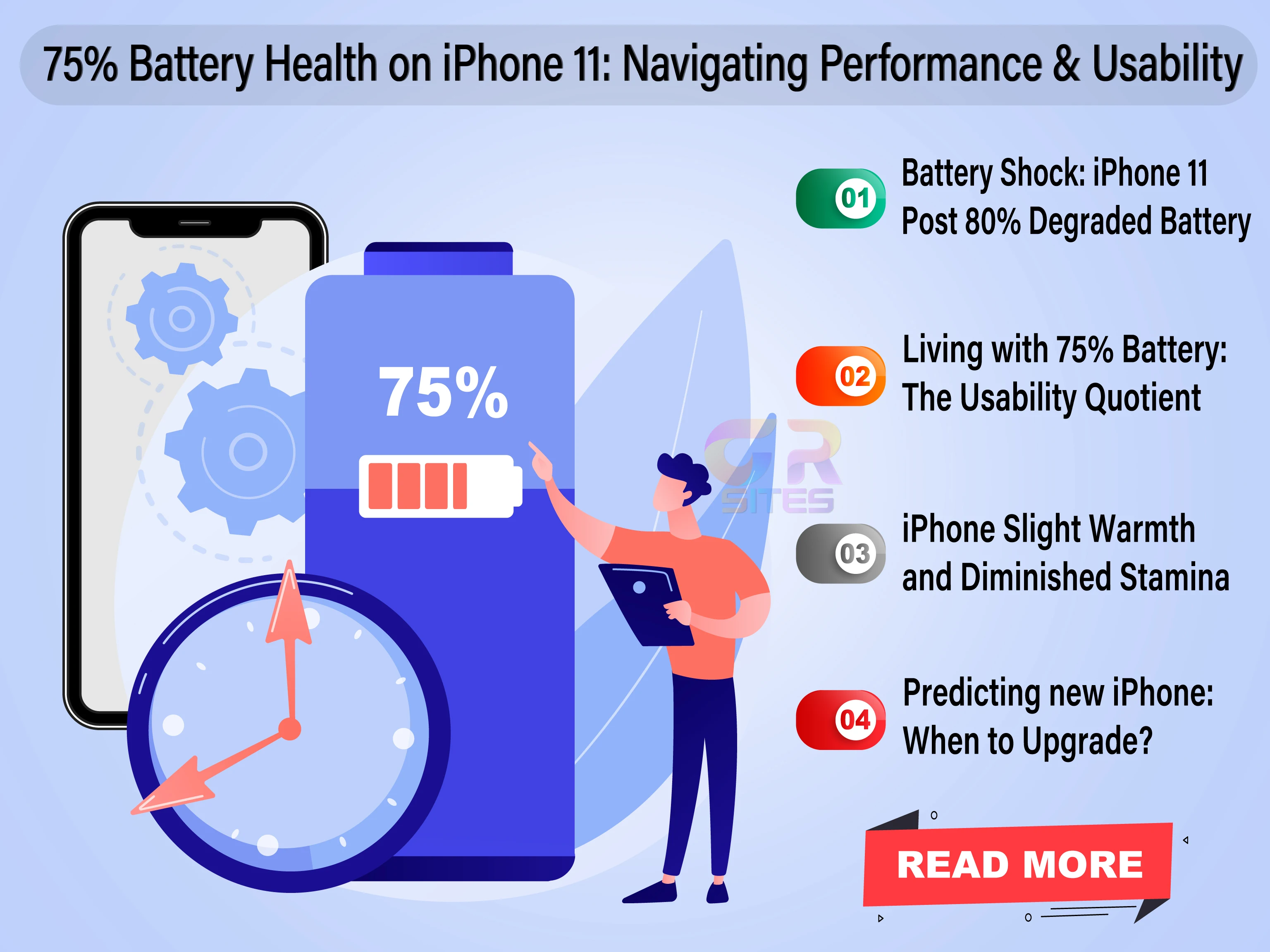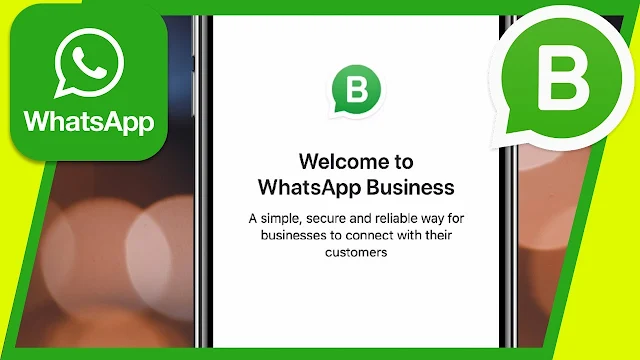India’s telecom industry has undergone massive transformations over the years, with major players like Jio, Airtel, and Vi dominating the market. While competition once drove affordability, the industry now seems to be shifting towards monopolistic practices, burdening consumers with unjustified price hikes. The Telecom Regulatory Authority of India (TRAI), which should act as a watchdog, appears to be turning a blind eye to the telecom giants' arrogance.
The lack of policy regulations to curb exploitative pricing tactics raises serious concerns about consumer rights and digital accessibility in India. Instead of protecting consumers, TRAI’s inaction is making way for these telecom giants to refine existing plans under the guise of affordability while, in reality, stripping consumers of budget-friendly options.
Let’s delve into the pressing issues surrounding TRAI’s regulatory stance and the growing telecom monopoly.
- Telecom Companies' Exploitative Pricing Strategies
Telecom providers in India are continuously revising their pricing models, often at the expense of consumers. The lack of strict regulatory intervention has enabled these companies to increase tariffs arbitrarily.
- Refining Existing Plans as ‘Affordable’ Options Telecom companies have mastered the art of tweaking already existing plans, branding them as ‘affordable’ while actually increasing costs in the long run. A plan that once offered a certain amount of data and talk time now comes with reduced benefits under the pretext of improved services.
- Disguised Tariff Hikes By eliminating entry-level plans, telecom providers are forcing consumers into pricier options. For example, eliminating the Rs. 99 plan and introducing a new ‘basic plan’ priced at Rs. 155 effectively pushes consumers to pay more for the same services.
- Bundling of Unnecessary Services Another tactic is bundling unnecessary value-added services with core plans, making essential mobile services more expensive. Consumers who simply need basic calling and data services are forced to pay extra for OTT subscriptions or digital content they don’t require.
- Absence of Regulatory Price Caps Unlike other essential services, there are no stringent price caps on telecom tariffs. The lack of intervention from TRAI has emboldened telecom companies to introduce arbitrary hikes, leaving consumers with no viable alternatives.
- TRAI’s Role: Regulator or Passive Observer?
TRAI was established to regulate the telecom industry, ensuring fair competition and consumer protection. However, recent trends suggest it is acting more as a spectator rather than a proactive regulatory body.
- Failure to Enforce Consumer-Friendly Policies Despite the significant outcry over tariff hikes, TRAI has not introduced robust policies to regulate pricing strategies. This inaction raises concerns over its ability to function independently and hold telecom giants accountable.
- Ignoring Public Complaints Consumer complaints regarding unfair billing, network issues, and hidden charges are met with little to no response from TRAI. Without a strict grievance redressal mechanism, consumers are left to accept whatever pricing changes telecom providers impose.
- Lack of Competition Due to Consolidation The Indian telecom industry has witnessed massive consolidation, reducing the number of key players. With Vodafone Idea (Vi) struggling financially, Jio and Airtel are effectively forming a duopoly, allowing them to dictate prices without fear of competition.
- No Transparency in Pricing Models TRAI has failed to ensure transparency in pricing structures. Tariff plans are modified without clear justifications, and consumers are often left confused about the terms and conditions of their services.
- Need for Stronger Policy Reforms
To prevent telecom companies from exploiting Indian mobile users, there is an urgent need for stricter regulatory measures. Here’s what TRAI should be focusing on:
- Mandatory Basic Tier Plans A government-mandated basic plan should be introduced to ensure affordability for all users, particularly those from lower-income groups. This will prevent telecom providers from eliminating low-cost options.
- Tariff Hike Approvals & Justifications Telecom companies should be required to justify any proposed tariff hikes with clear cost-benefit analyses. A regulatory body should approve these hikes to prevent arbitrary increases.
- Better Consumer Grievance Redressal Mechanisms TRAI should establish a robust system for handling consumer complaints efficiently. A transparent resolution framework would ensure consumer interests are protected against unfair charges and services.
- Promoting Healthy Market Competition The government and TRAI should encourage new entrants into the telecom sector to prevent monopolistic practices. Policies that enable fair competition will ultimately benefit consumers with better pricing and services.
Conclusion
TRAI’s passive stance on telecom pricing has raised serious concerns about its role in regulating the industry. As telecom giants continue to hike tariffs and eliminate affordable options, Indian consumers are left with no choice but to comply. Without strong policy interventions, the telecom industry’s monopolistic grip will only tighten, leading to higher costs and reduced accessibility.
It’s time for TRAI to stop being a mere spectator and take decisive action. The government must implement stricter regulations to ensure fair pricing, transparency, and competition. If left unchecked, telecom companies will continue to exploit millions of Indian mobile users, making basic connectivity a luxury rather than a necessity.